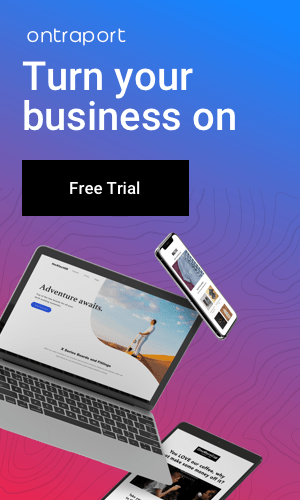In the vast realm of the internet, effective and precise information retrieval is crucial. Google, being the go-to search engine for billions of users, offers a plethora of tools and features to refine and tailor searches. One powerful yet often underutilized aspect is the ability to search for specific file types. In this comprehensive guide, we’ll delve into the intricacies of searching for file types on Google, exploring search operators, understanding content in various file formats, and mastering the art of refining searches for optimal results.
Table of Contents
1: Unveiling the Power of Search Operators
Search operators are command-like functions that enhance the precision of your Google searches. By understanding and strategically using them, you can significantly improve the relevance of your search results. Let’s explore the key search operators relevant to file type searches:
1.1 Understanding Basic Search Operators
- Overview of common search operators.
- How operators like “AND,” “OR,” and “NOT” can refine search queries.
- Examples illustrating the impact of each operator on search results.
1.2 Introduction to Specialized File Type Search Operators
- The significance of file type-specific search operators.
- Exploring operators such as [filetype:], [site:], and [text:].
- Practical examples demonstrating the application of these operators.
2: Identifying Content in Different File Types
To effectively search for file types, it’s essential to understand the nature of different file formats and how Google indexes their content. This section will provide insights into recognizing and extracting valuable information from diverse file types:
2.1 Text-Based File Formats
- Examining how Google handles text-based files (e.g., .txt, .doc, .pdf).
- Tips for extracting relevant text content from these files.
- Leveraging [text:] operator for targeted searches within textual content.
2.2 Media and Image Files
- Challenges and opportunities when searching for image and media files.
- Utilizing search operators to filter images based on dimensions, color, etc.
- Best practices for identifying and extracting information from multimedia files.
3: Mastering File Type-Specific Searches
In this section, we’ll delve into the practical aspects of conducting file type-specific searches on Google. Readers will learn advanced techniques to find specific types of files efficiently:
3.1 [filetype:] Operator Demystified
- A detailed guide on using [filetype:] to search for specific file types.
- Examples showcasing how to find documents, presentations, spreadsheets, and more.
3.2 [site:] Operator for Site-Specific Searches
- Harnessing the power of [site:] for targeted searches within a particular website.
- Real-world examples demonstrating the utility of site-specific searches.
4: Tips and Tricks for Advanced File Type Searches
Building upon the foundational knowledge, this section will unveil additional tips and tricks to elevate your file type searches to an advanced level:
4.1 Combining Operators for Precision
- Crafting complex queries by combining multiple search operators.
- Achieving granular control over search results with strategic combinations.
4.2 Effective Use of Wildcards
- Unleashing the potential of wildcards in file type searches.
- How to use “*” and “?” for flexible and dynamic search queries.
Conclusion
Summing up the guide, this section will emphasize the key takeaways and encourage readers to apply their newfound knowledge in real-world scenarios. By mastering file type searches on Google, users can streamline information retrieval and unlock a wealth of valuable content across the web.
In conclusion, this guide serves as a comprehensive resource for anyone seeking to enhance their Google search capabilities, specifically in the realm of file type searches. Whether you’re a student, researcher, or professional, the insights shared here will empower you to navigate the digital landscape with precision and efficiency.
.

![If you use Google query, you will probably get a list of web pages as a result. But did you know that you can use Google to find more than just ordinary web pages? Google can help you find books, documents, spreadsheets, presentations, Adobe files, and more with the help of file type search. Searching for one of these file types on Google is as easy as using the search bar. You just need to use the "filetype" search operator. To do so, add "file type:" at the beginning of your search. For example: file type: PDF This search operator will reduce Google search results to PDFs only. However, you will probably need to search for a quote or topic, which can be done by adding your query to quote marks after the file type operator. For example, "filetype: PDF" harry potter "will limit your search results to only PDFs that specify or contain the term" harry potter "in the title or content. However, not all file contents are identified, so searching for a specific query will not always return results. What are Search Operators? You can use search operators to filter your Google search results. Search operators are simple versions of standard Google search. For example, you may want to search for results on a particular site to add a site search operator to your query. Your search query will look like this: location: www.yourdomain.com Now, Google only returns results from the website www.yourdomain.com. Here are our site search results for learningwithexperts.com: How to Identify Content in Different Types of Files- Where possible, Google will try to read (crawl) and identify the content in different file types. However, Google will sometimes find it difficult to read and access various files. You can check how Google crawls your website with third-party tools like Log File Analyzer. If you are concerned about the accuracy of your website, Log File Analyzer can show you how often Google has hit a page or file type on your site. Reads logs to access your website and analyzes details of all activity performed on bots. To use the tool, simply drag and drop or upload access log files you downloaded to your website. The tool returns a report on Googlebot's recent activity, which includes any file types the bot has shared: You can also use the Google Search Console to see how Google identifies you and if your web pages. Google may find a number of files, some of which have indexes, meaning you can search for files with a specific name. How to Search by File Type- The file type command is used to perform a Google file search. When you use that operator in your search, the file extension that you bind immediately reduces all effects to show only that type of file. For example, you can search PDFs on Google for books in that file format: file type: pdf "jane eyre" The next file type is the search term you want Google to search within files. Jane Eyre 'Google PDF Search Always circle multiple words in quotation marks if you want to keep them together as one clause. This same pattern applies to any file type. For example, to get restart samples in DOCX file format: filetype: docx restart If you are an artist and want to use Google to find sheet music, your best bet is to use a PDF file search: "moonlight sonata" "sheet music" filetype: pdf Compiling Other Commands Google supports many advanced commands, any of which you can combine with a file type search to dig deeper into the files you want. Find New Jobs on Google filetype: doc site: edu inurl: resume Google resumed search In this first instance, we searched for MS Word files, but site search eliminates all standard domains except EDU sites, and the inurl command allows us to find only Word files where the URL contains the word restart. Search Inside PDFs and URLs- filetype: pdf site: gov report inurl: 2001 In this search, we find the PDFs with the word report, but only if the URL covers 2001. The idea here is to find the files listed in the 2001 folder on the site server, which you may find. reports published that year. Find Map Files- file type: kml kansas Searching for a KML file like this shows the custom map files related to the Kansas search term. Other effects may include map annotations for bike lanes, lakes, car repair shops, etc. You can also find KML files that cover specific map displays, such as meteors (e.g., filetype search: kml meteor). file type: swf bloons Finding Direct File Types • You can search for specific sites by using [site:] as a term. Sample search for [main site: ucmerced.edu] (limits its details to important sections of the UC Merced website) • You can also search by file type using [filetype:] as a term. Sample search for [college application file: pdf] (limits its details on college applications to PDF files) • You can search for results with specific words found in the text of the pages in the title by using [text:] as a term. Sample search for [olympics intext: marathon] (limits its knowledge to Olympic site sites and includes race information) we will look at several common file search tips you can use to find files in Windows 10. These tips will be useful for all files, including images, so you can use them and compile specific image tips in the list. above. To find a specific file type, simply use the 'type:' command, which is followed by the file extension. For example, you can find .docx files by searching for 'type: .docx'. You can also use the following instructions to obtain specific file types, regardless of the size of the extension: Use 'type: images' in all image files Apply 'type: video' to all video files Use 'type: documents' in Word documents, excel sheets, etc. Apply 'genre: music' to audio files Use 'type: text' in text documents Use 'genre: favorites' to find your favorite files If you know part of a file name, you can use the command 'name:', followed by any sentence, characters, or words. For example, you can use 'name: resume' to restore all files by 'resume' in the filename. To get a special video command, you can use the search command 'length:' followed by one of the following words to find a video of a certain length: Too short - less than 1 minute Short - 1 to 5 minutes Medium - 5 to 30 minutes Duration - 30 to 60 minutes Far Away - Over 60 minutes To find files by date, start by typing 'date:' in the search bar, followed by the date/month/year, or month/day/year, depending on your time and date settings. When you start typing a date, you will get the option to use the calendar to search for a specific date, or you can use today's quick search, yesterday, this week, last week, this month, last month, this year, and last year. You can also use '' to view files created before or after certain dates, respectively. An example is given below. If you know the rough file size, you can use the 'size:' command to filter the results. You can use the following quick commands for specific sizes: Applying these instructions is fine for small files, but for files larger than 128MB, you should use the search list. For example, if you know the file is between 200MB and 300MB, you can use the command: 'size: 500MB - 800MB'. This will only show files within that range. You can use Google to search for more than just questions. Try using search operators, such as file type, to narrow down your search results.](https://www.jaseir.com/wp-content/uploads/2021/12/search-Google-Drive.png)