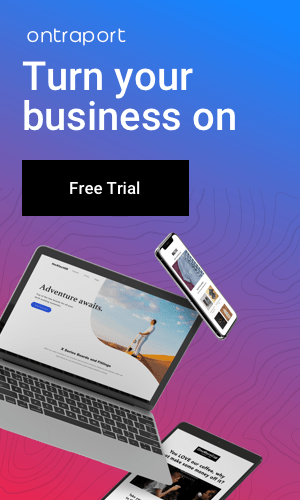Search Engine Optimization (SEO) is crucial for improving the visibility and ranking of your WordPress website in search engine results. Implementing effective SEO practices can lead to increased organic traffic and a broader audience for your site.
Table of Contents
For most websites, search engines are the main source of visitors.
Advanced algorithms are used by Google and other search engines to comprehend and correctly rank sites in search results. But such algorithms aren’t flawless; they still want your assistance to comprehend the subject matter of your material. Without optimization, search engines won’t know how to rank your content. Your website won’t show up in the search results pages when people look for the topics you write about, losing you out on all that traffic.To maximize their search traffic, all business owners must make their websites search-engine friendly.
WordPress SEO basics
Although SEO may get technical, it doesn’t have to. You may significantly increase the number of visitors to your website by just understanding a few fundamental SEO best practices. To apply the methods below, you don’t need to be a technology expert. If you already use WordPress, you already possess the necessary skills.
Without optimization, search engines won’t know how to rank your content. Your website won’t show up in the search results pages when people look for the topics you write about, losing you out on all that traffic. To maximize their search traffic, all business owners must make their websites search-engine friendly.
Verify the visibility settings on your site.
WordPress has a built-in feature that allows you to block search engines from seeing your website. This option is there to offer you some time to work on your website before it’s ready to be seen by the general audience. However, occasionally this option may be inadvertently selected, rendering your website invisible to search engines. To maximize their search traffic, all business owners must make their websites search-engine friendly.
Here are some essential SEO best practices to optimize your WordPress website
Keyword Research
Keyword research is the foundation of successful SEO. Identify relevant keywords and phrases that your target audience is likely to use when searching for content related to your website. Utilize tools like Google Keyword Planner, SEMrush, or Moz to discover high-traffic and low-competition keywords that align with your content.
High-Quality Content
Content is king in SEO. Create high-quality, engaging, and valuable content that resonates with your audience. Focus on addressing their needs, answering their questions, and solving their problems. Well-structured and informative content tends to perform better in search engines.
Optimize Page Titles and Meta Descriptions
Craft unique and descriptive titles and meta descriptions for each page and post them on your WordPress site. Include relevant keywords naturally and keep them within the recommended character limits to entice users to click on your links in search results.
Use SEO-friendly URLs
Ensure that your URLs are SEO-friendly by using descriptive keywords instead of generic strings of numbers or characters. For example, use “example.com/seo-best-practices” instead of “example.com/?p=123.”
Mobile Responsiveness
Mobile-friendliness is a critical ranking factor for search engines. Choose a responsive WordPress theme that adapts to various screen sizes and devices, ensuring a seamless user experience on both desktop and mobile platforms.
Page Speed Optimization
Page speed directly impacts user experience and SEO rankings. Optimize your images, enable browser caching, use a content delivery network (CDN), and employ a reliable hosting provider to enhance your website’s loading speed.
XML Sitemap and Robots.txt
Submit an XML sitemap of your WordPress website to search engines like Google. A sitemap helps search engines crawl and index your pages efficiently. Additionally, use the “robots.txt” file to instruct search engine crawlers on which pages to exclude from indexing, such as duplicate content or admin pages.
Internal Linking
Utilize internal linking to connect relevant pages and posts within your website. Internal links improve site navigation, distribute link authority, and help search engines discover and index your content more effectively.
Optimize Images
Compress and optimize images to reduce their file size without compromising quality. Use descriptive alt text for images, which not only aids accessibility but also provides search engines with context about the image’s content.
Secure Your Website
Implement SSL (Secure Socket Layer) encryption on your WordPress site to secure data transmission between your server and users’ browsers. Secure websites are favored by search engines and can positively impact rankings.
Social Media Integration
Integrate social media sharing buttons into your WordPress posts and pages to encourage visitors to share your content. Social signals can indirectly influence SEO by increasing your content’s visibility and potential for backlinks.
In conclusion, following these SEO best practices can significantly enhance your WordPress website’s visibility and ranking in search engine results. Remember that SEO is an ongoing process, and regular monitoring and adjustments are necessary to stay ahead of the competition and maintain a strong online presence.