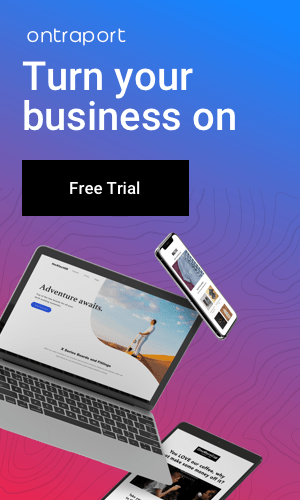Table of Contents
Introduction
Search Engine Optimization (SEO) is integral to a website’s visibility and success in the online realm. However, the dark side of SEO, known as Negative SEO, poses a severe threat. Negative SEO involves malicious tactics aimed at sabotaging a competitor’s website’s search engine rankings. These tactics can include creating harmful backlinks, duplicating content, and exploiting vulnerabilities. As online competition intensifies, understanding and combating negative SEO is crucial for maintaining a website’s integrity.
2. Is Wrong SEO a Real Threat?
Distinguishing between legitimate SEO practices and negative SEO is essential. Legitimate SEO involves optimizing content, building quality backlinks, and enhancing user experience. On the other hand, negative SEO can manifest as spammy backlinks, keyword stuffing, and other unethical practices. The threat is real, affecting a website’s ranking, traffic, and even its reputation. Recognizing and addressing this threat is vital for any website owner or digital marketer.
3. Matt Cutts’ Negative Response to SEO
Matt Cutts, the former head of Google’s webspam team, has been vocal about the risks associated with negative SEO. His insights provide valuable perspectives on the challenges and consequences of unethical SEO practices. While Google strives to refine its algorithms to combat such tactics, webmasters must remain vigilant and proactive in protecting their websites.
4. Set Email Notifications for Google Webmaster Tools
Google Webmaster Tools is a powerful ally in the fight against negative SEO. By setting up email notifications, webmasters can receive alerts about potential issues, such as sudden drops in rankings or security threats. This proactive approach allows for swift action to rectify problems before they escalate.
5. Keep Track of Your Background Profile Links
Monitoring backlinks is a fundamental aspect of SEO management. Background profile links, especially those from authoritative and reputable sources, contribute significantly to a website’s authority. Regularly tracking these links ensures their quality and identifies any suspicious activity that might harm the website’s reputation.
6. Protect Your Best Backlink
Not all backlinks are equal. High-quality backlinks from trusted sources significantly impact SEO. Identifying and protecting these valuable links is paramount. Implementing strategies such as using link monitoring tools and reaching out to link providers can help safeguard these critical assets.
7. Submit Tags
Tags play a crucial role in organizing and classifying content for search engines. Properly submitted tags enhance the visibility of content and contribute to SEO. Webmasters should follow best practices for tag usage, ensuring accurate and relevant tags to optimize their content effectively.
8. Protect Your Website from Malware and Hackers
Malware and hacking not only compromise website security but also have severe implications for SEO. Search engines penalize websites with security issues. Implementing robust security measures, such as regular security audits, strong passwords, and SSL certificates, is imperative for protecting both the website and its SEO standing.
9. Examine Duplicate Content
Duplicate content can confuse search engines, leading to lower rankings. Webmasters should regularly audit their content to identify and rectify any instances of duplication. Utilizing canonical tags, 301 redirects, and creating unique, valuable content are effective strategies to combat duplicate content issues.
10. Monitor Your Media Specifications
Optimizing media files is often overlooked in SEO strategies. Compressed images, proper file formats, and alt text contribute to faster load times and improved user experience, positively impacting SEO. Webmasters should use tools to monitor and optimize media specifications continually.
Conclusion
In a rapidly evolving online landscape, the battle against negative SEO requires continuous vigilance and proactive measures. By understanding the nuances of SEO, recognizing potential threats, and implementing robust strategies, webmasters can safeguard their websites and maintain a strong online presence. Staying informed and adapting to changes in search engine algorithms are essential for long-term SEO success.